Feb 18, 2025
 620
620
Each property has a property shared login - This is the property email address.
Each Business Manager also has a login - This is their Olympus email address.
To login, go to: Insurance | HO4verify Team
Enter the email address > Check the box to confirm you're not a robot > Click Continue
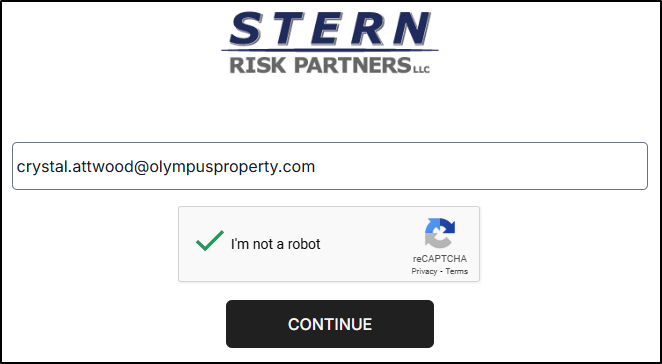
You'll receive an email from: [email protected] with your passcode - Example below:
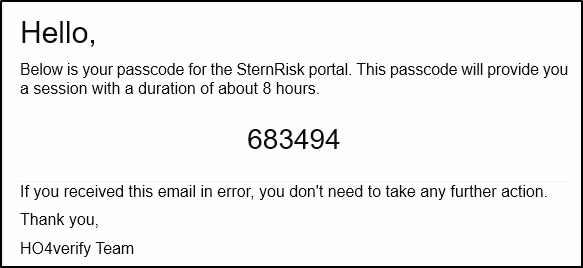
Enter the passcode > Click Continue
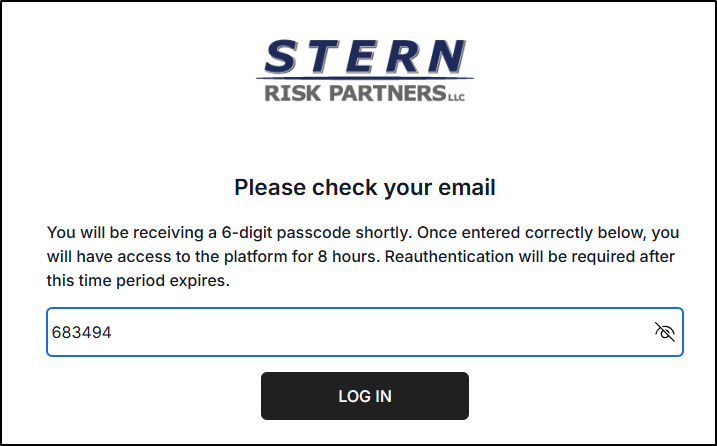
If you’re a Business Manager and are experiencing issues with your login or your property login, please submit a ticket through the Olympus Support Desk.



