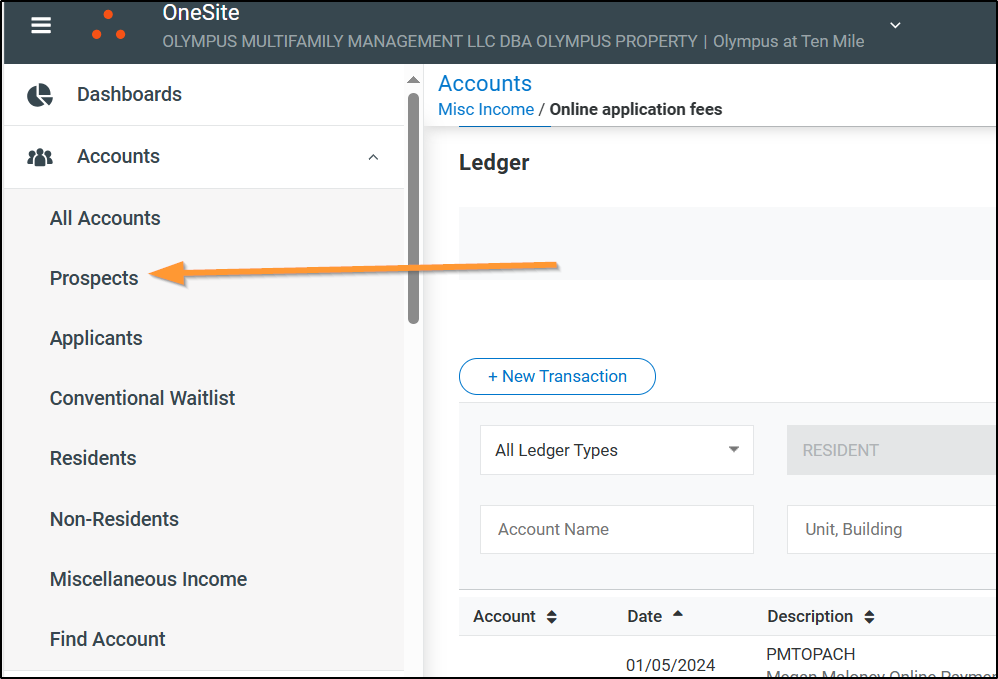55
55
Go to the New Experience > Menu > Accounts > Miscellaneous Income
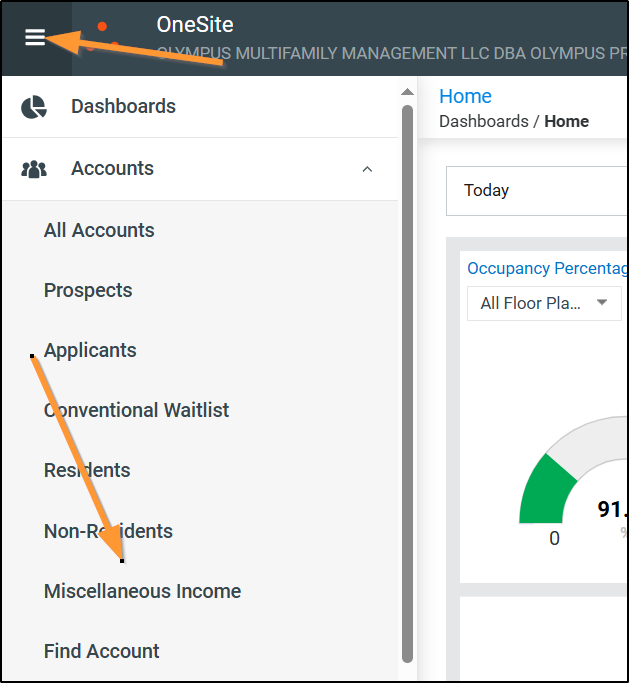
From here you can sort your ledgers by total - In this example we're going to look at the prepaid amount of $1,167.
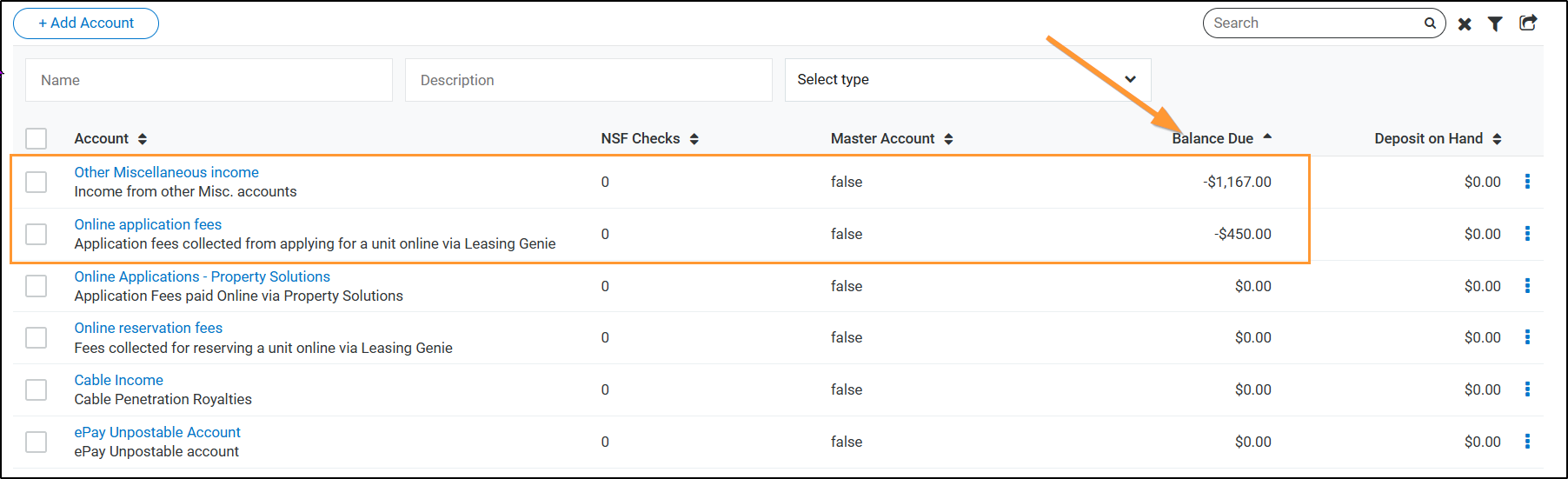
Click on the Ledger > We can see that this is for a resident but we want to see the payment details so Click on the Amount
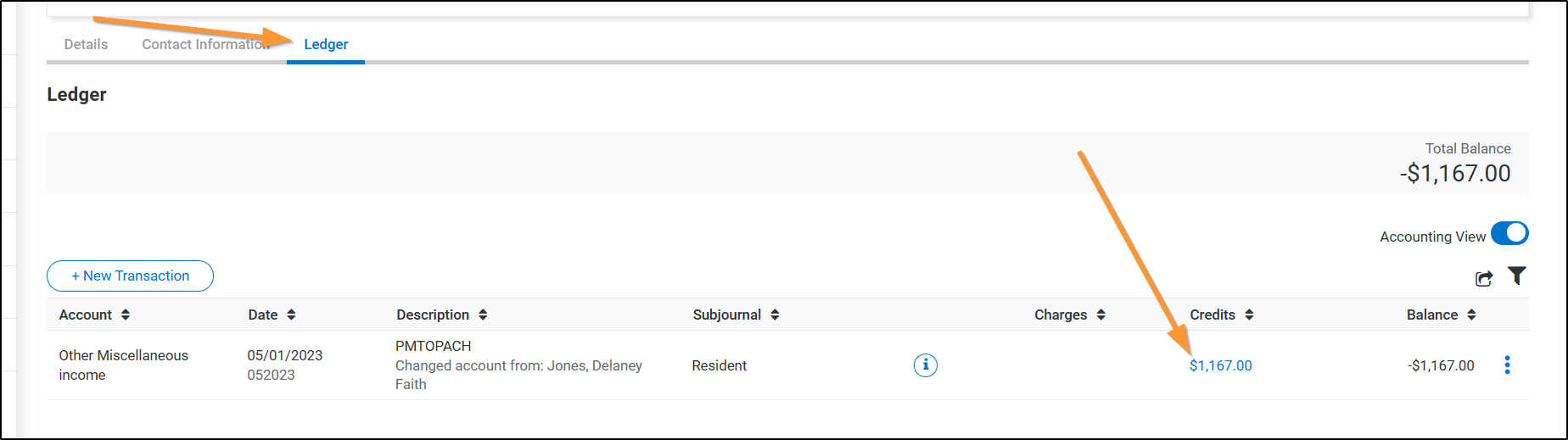
Click View Payment Details > Click View Images
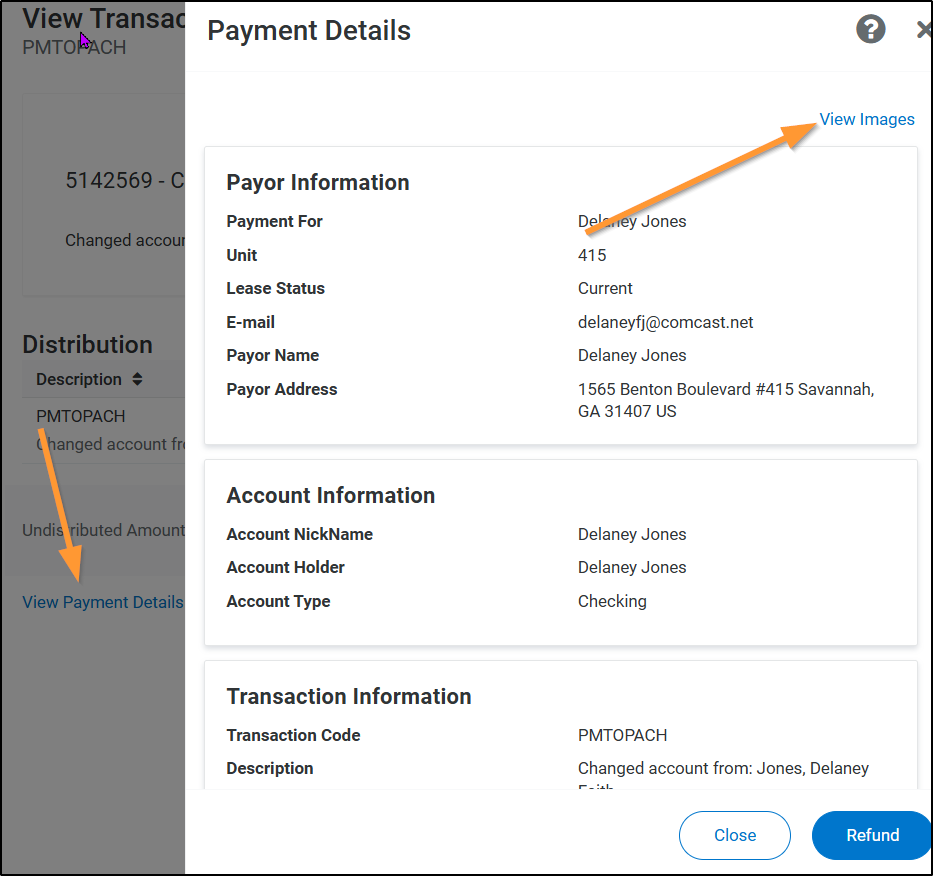
We can see that this payment was for a Termination Fee. This was likely paid shortly after taking over the property and this resident was not built into OneSite. We're going to charge this up to Termination Fee
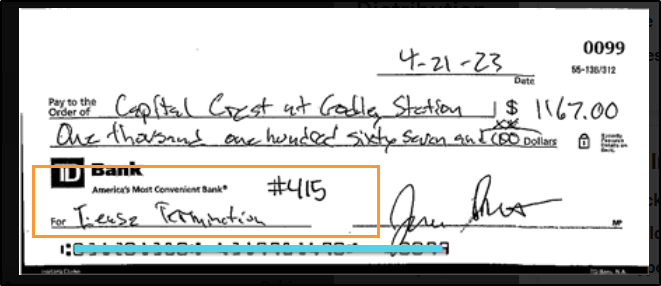
Click + New Transaction > TERMFEE > Amount > Description > Click Add
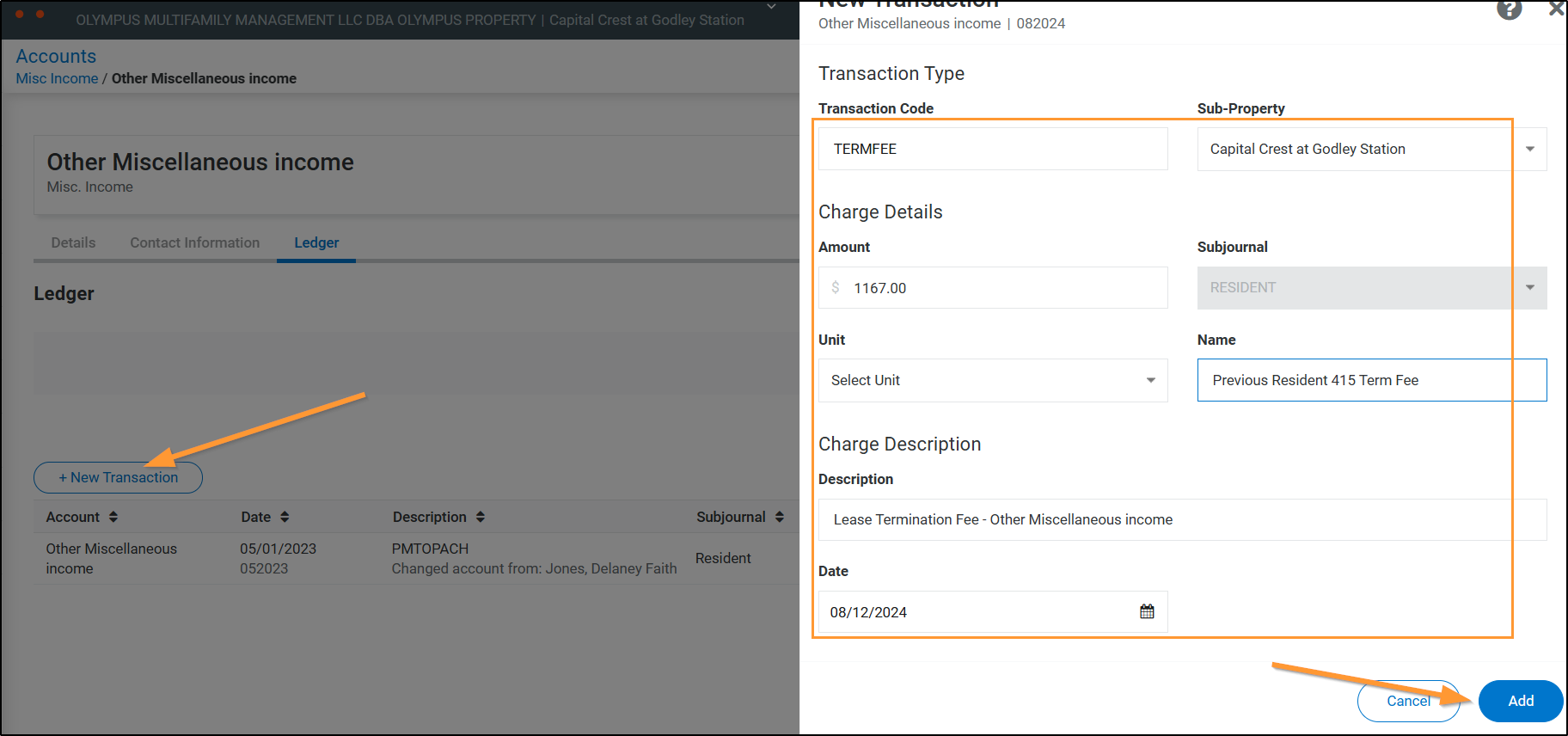
Now this Other Miscellaneous Income Ledger is reconciled and at $0.00
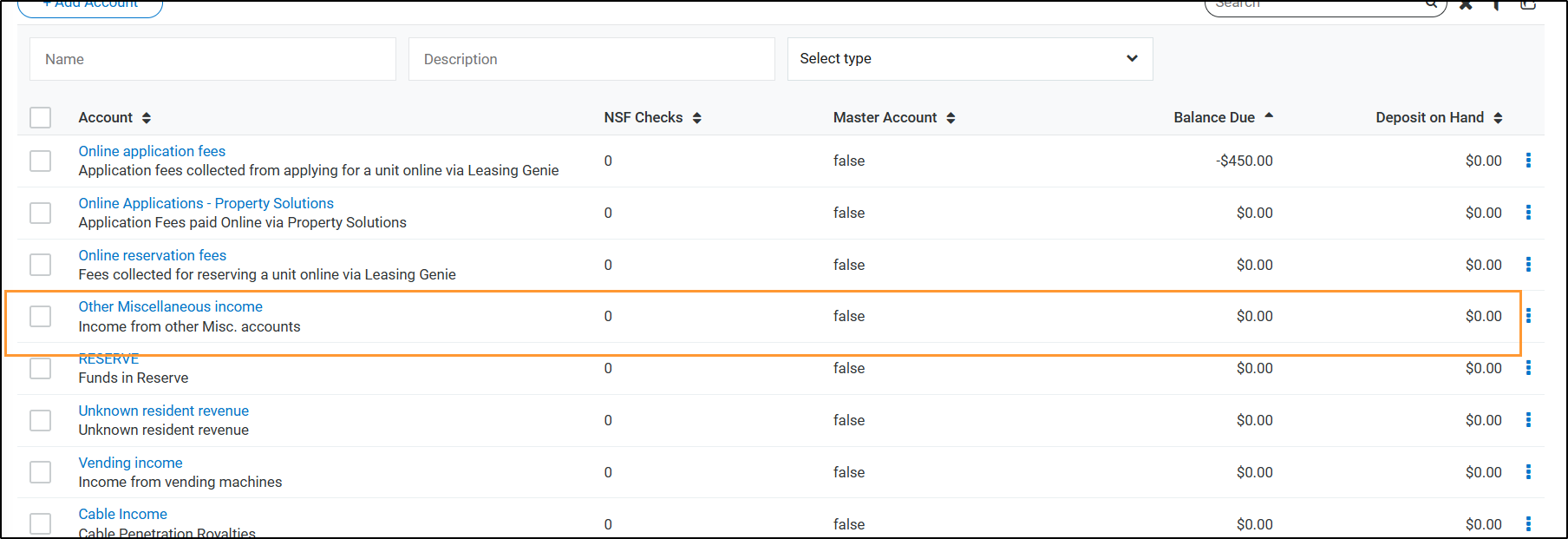
Toggle the Accounting View to Off > Click the Filter Option > Choose Open Only > Change Fiscal Period to All Accounting Periods > Click Apply > Sort by Date
It happens often where applicants will start the application but not fully complete (Cancelled, changed mind etc.) and if they don't complete the application process online completely, the payment is not charged up to the App & Admin for example.
In this example, we're going to go look for Rylee Ashtons prospect ledger
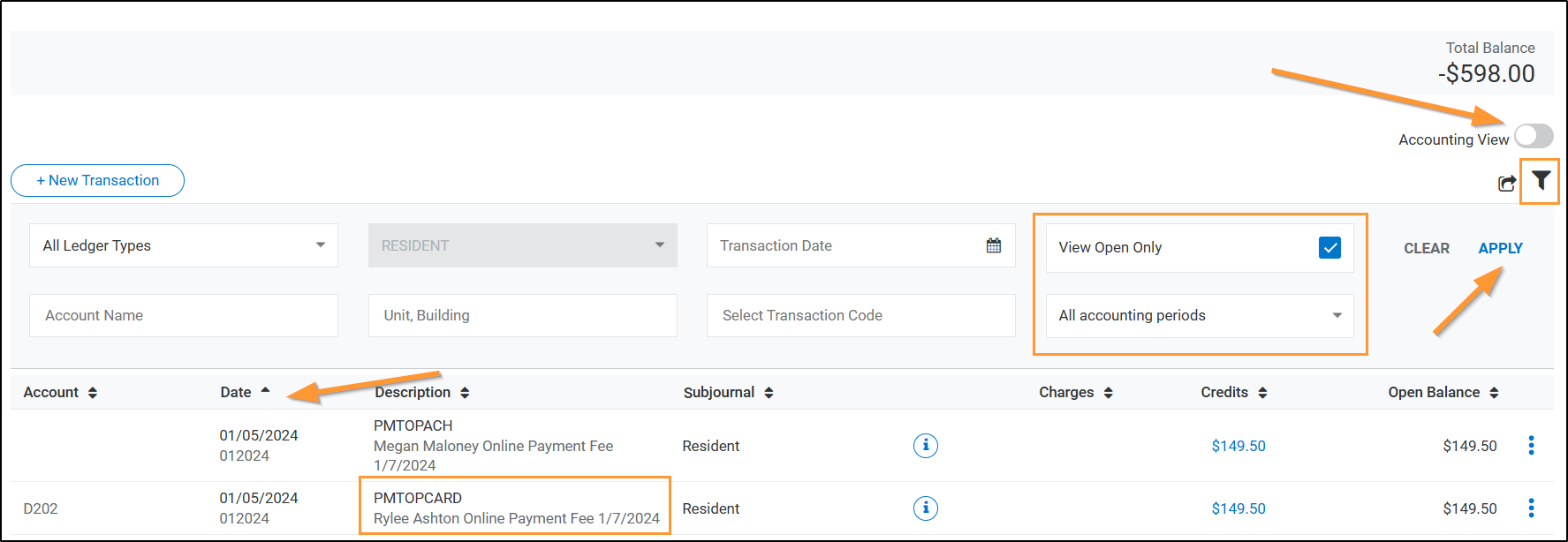
Go to Prospects